Scientific calculators are valuable tools for students, professionals, and anyone who needs to perform complex mathematical calculations. However, there may be times when you need to reset your calculator to its default settings. In this blog post, we will provide a step-by-step guide on how to reset your scientific calculator.
Why Reset Your Scientific Calculator?
Before we dive into the reset process, let’s briefly discuss why someone might need to reset their scientific calculator. There are a few common reasons, such as clearing memory or fixing errors.
Clearing memory can be useful if you want to start with a clean slate or if your calculator is running slow. Fixing errors may include recalibrating the display, addressing calculation errors, or restoring any functions that have been accidentally disabled.
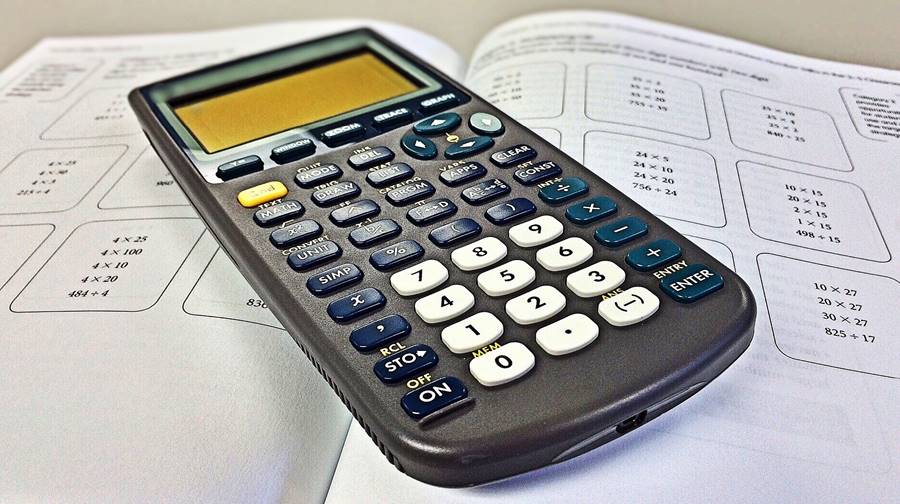
Types of Scientific Calculators
Scientific calculators come in different types, including basic scientific calculators, graphing calculators, and programmable calculators. These calculators may differ in their reset process, so it’s important to be aware of which type you have before resetting it.
Resetting Your Scientific Calculator: A Step-by-Step Guide
Now, let’s get into the steps for resetting your scientific calculator. Please note that the exact steps may vary depending on your calculator’s brand and model, so refer to the user manual if you’re unsure.
Back up Important Data:
Before you reset your calculator, make sure to back up any important data that you want to keep. This can include saved equations, formulas, or any other data you have stored on your calculator.
Remove Batteries or Power Source:
If your calculator runs on batteries, remove them before proceeding with the reset process. For calculators that have a power cord, unplug it from the wall or computer.
Locate the Reset Button:
Look for a small button or hole on your calculator that is labeled “reset.” This button may be located on the back, bottom, or side of the calculator.
Press the Reset Button:
Using a small pin or paperclip, press and hold the reset button for a few seconds until the calculator turns off. Release the button and turn the calculator back on. This should reset the calculator to its default settings.
Test the Calculator:
After resetting the calculator, test it out to ensure that everything is working correctly. Check that all the functions are operational and that the display is functioning properly.
Tips for Maintaining Your Calculator
To avoid the need for frequent resets, it’s important to maintain your calculator properly. Here are a few tips to keep your calculator in good condition:
1. Clean your calculator regularly with a soft, dry cloth.
2. Store your calculator in a protective case or cover to prevent scratches or damage.
3. Replace batteries or power sources as needed.
4. Avoid exposing your calculator to extreme temperatures or moisture.
5. Familiarize yourself with your calculator’s functions and user manual to avoid accidentally disabling any features.

Frequently Asked Questions
A scientific calculator is a specialized calculator that is designed to perform complex mathematical calculations, including trigonometry, logarithms, and algebraic equations.
You may need to reset your calculator to clear memory, fix errors, or restore any functions that have been accidentally disabled.
Check the brand and model of your calculator. Different brands and models may have different reset processes, so it’s important to be aware of which type you have.
Yes, resetting your calculator will delete all saved data, including formulas, equations, and any other data you have stored on your calculator. Make sure to back up any important data before resetting your calculator.
Final Thought
Resetting your scientific calculator can be a useful troubleshooting tool when it comes to mathematical calculations. By following the step-by-step guide provided in this blog post, you can reset your calculator and return it to its default settings with ease. Remember to take care of your calculator and follow best practices for maintenance to avoid frequent resets.